FAQ
Our Music
What is Library Music?
Library music is that which is composed for professional use in audiovisual production and commercial or advertising communication. It is different that original music (or commissioned custom music composition), in that library music can be used by anyone because it is non-exclusive. Because of its competitive and inexpensive costs, library music can be used many times over for different projects. It also has the advantage of offering readily available pre-listen samples and having your music choices available immediately for download and use
What is Royalty Free Music?
Royalty free or author’s rights-free music is that which is commercially offered without intervention from the intellectual property and author’s rights management societies and entities (i.e. SGAE, BMI, ASCAP…) by express consent of its authors, producers and performers who have an accepted free disposition over their works and contributions. This is music composed and produced especially for professional use, which grants certain rights of usage for various modalities of said musical pieces. Freeaudiolibrary is the holder of the usage rights to all the musical works marketed and sold on this website.
How to claim a YouTube notification?
Challenge a Content ID claim
Content identification or Content ID is a relatively new technology that is emerging more and more these days. If you have a license to use legal music, but still receive a YouTube copyright notice for the music content in the video, this is likely due to content identification.
The Content ID is a technology that some libraries are using to identify the content of their music as their own. This way they can monitor their products through the participating networks. For example, YouTube is a network that displays contextual ads about videos that contain content identification in the audio.
Sometimes even having a license for YouTube, a copyright notice is received. This causes alarm and confusion to be generated. If you have received a YouTube copyright notice about the music content of your video, this does not mean that it is infringing the copyright. As long as the piece of music has been legally authorized, then you should be able to continue using it.
What to do?
In case you receive a YouTube notification, you have to challenge it.
You have to send the freeaudiolibrary bill of purchase of the product as well as the license of use and say that the music is royalty free or royalty free.
If the challenge continues, contact us and we will send you a company certificate as the music is totally free of rights.
First, go to Copyright Notices in your YouTube Video Manager and click on the "Include copyrighted content" link.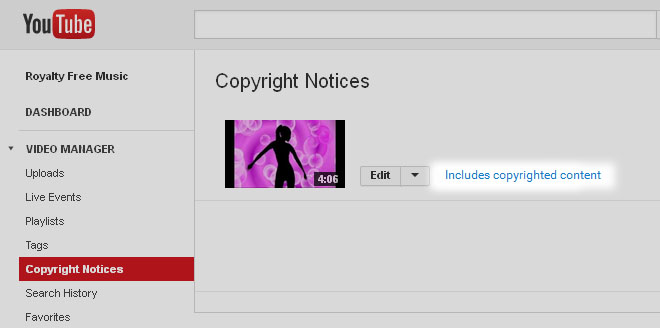
Click on the link that says "file a dispute."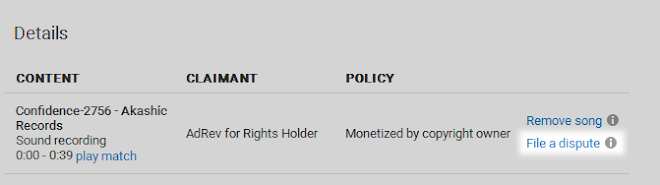
Check the option that says "I have a license or written permission from the rights holder to use this material" and click "Continue." You will be asked to confirm that you are sure you have it.
In the final step you will be asked to give a brief explanation to your dispute. Explain that you have purchased a license and include a direct link to it (loading in Google Drive or similar services).
Send your response by clicking "Continue" and YouTube will process your claim as soon as possible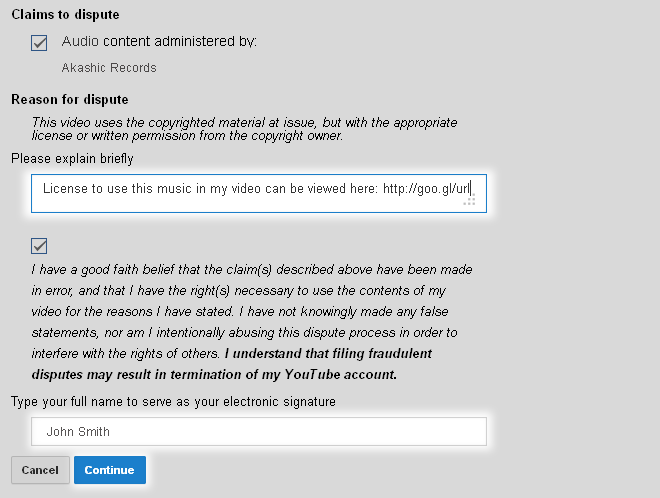
Demos and purchase methods
How can I find the right music?
Search through the “Music Styles” menu you will find on the left hand side of the freeaudiolibrary home page. You will see a fold out menu that includes many musical styles ranging from chill out, classical or corporate, to electronic, funk, Latin or pop rock… all pieces of absolutely royalty-free music.
At freeaudiolibrary we also have our own advance search engine. On the top bar you will find the “Advanced Search” button, once you click on it you will see a window pop up with 3 search parameters.: Musical Styles, Feelings and Tempo. With these parameters you may fine-tune your search until you find the music you were looking for.
You can also click on the tab for each music category, or on a parameter in the description, for instance “instruments”.
Freeaudiolibrary offers different types of search tools so you can easily find the royalty free music you need as quickly as possible.
What are the “Whislist”?
When you are listening to music on the freeaudiolibrary website and you find a piece that you’re interested in and may fit your current video or audiovisual project, you can mark it and save it as a favorite by clicking on the “+” sign next to the cart button. You will find all selections you have made this way can be found under the sections My Account” > My Favorites. A window will appear, where you can create folders and name them as you see fit. For instance, you can create one folder for videos, another for TV, corporate audiovisuals…
When you click on the “+” sign, you will be asked in what folder you want the selected music . This way you can easily organize all your selected music and access it quickly and easily. Once your selection in on the list, you can also add a commentary to it.
You may also send the selected playlist to clients, work colleagues or anyone you need. Do this by simply clicking on “Share Favorite List” and a window will appear where you can include the destination e-mail and also your message. Your client will receive an e-mail from freeaudiolibrary and, without any prior need to be registered with us, they will be able to click on the link in the e-mail and listen to the music you’ve selected.
Freeaudiolibrary insures the complete privacy and confidentiality of these internal business communications according to the current data protection and privacy laws.
I want to try the music out on my project before buying it. Do you offer free demo music?
If you’re registered with freeaudiolibrary you may download the music in demo format by clicking on the “D” button by the cart, this way you can use the demo music to see if it might work or not with your current audiovisual project. This demo includes the “free audio library” audio watermark that identifies it as our piece of music. If you wish to avoid your client hearing the watermark on your video presentation, you may request a demo without watermarks and we will send it to you with low audio resolution for presentation purposes only.
You can also create “favorite lists” by clicking on the “+” sign next to the cart and “D”. Every time you find a piece of music that you like or find interesting, we suggest you click on the corresponding “+” and this piece will be added to your list of favorite music. You can also send your clients your “favorites” lists so they can listen, gauge your selection and decide which pieces they might prefer.
Below you will see a list with your preselected music. Once you have finished listening to the music, you may buy it, erase it or keep it handy for consideration on another project or occasion.
You may also send the selected playlist to clients, work colleagues or anyone you need. Do this by simply clicking on “Share Favorite List” and a window will appear where you can include the destination e-mail and also your message. Your client will receive an e-mail from freeaudiolibrary and, without any prior need to be registered with us, they will be able to click on the link in the e-mail and listen to the music you’ve selected.
Freeaudiolibrary insures the complete privacy and confidentiality of these internal business communications according to the current data protection and privacy laws.
How to download a demo?
You may use it without any problem as an example for your own demos or videos however, the demos will always include an audio water mark that is repeated throughout the sample (“free audio library”) every 10 seconds. Once you have decided which demo or sample fits your project best, you can purchase and download the definitive working version.
You may also request demos without an audio watermark for client presentations, however, these particular demos will be sent at low-resolution audio. When your purchased is made, you will then download your audio at the proper high quality resolution for your projects.
In what audio format are the files downloaded?
Freeaudiolibrary audio files are in mp3 format at 320 kbps, 16-bit resolution and stereo 44KHz.
An mp3 file is a playable digital audio format that uses a compression algorythm to achieve a smaller file weight. An mp3 may be compressed to various degrees of quality and size according to the number of bits per second. The mp3 file is today’s standard format for streaming and downloading compressed audio with a relatively low loss of audio fidelity. This is possible thanks to the possibility of adjusting the compression parameters for quality and size, resulting in a good quality audio file that is between 12-15 times smaller than the original uncompressed file.
At freeaudiolibrary.com we use this format with minimum compression and maximum professional quality. This way, we ensure that the files retain the highest and most desirable quality possible, while keeping the file weight low to enable the downloading process to be as speedy as possible. In the event you need any other format - for instance a .wav file at 48 kHz - we’re flexible! Just contact us and we will do our best to send you a file to match or emulate your specifications as close as possible.
Use of music
How many times can I use music?
When you buy music in freeaudiolibrary you can use it as many times as you want without time limit. We are the only royalty-free music catalog that allows you to use music as many times as you want and in the jobs you want. Once purchased, you can save it on your computer and use it as many times as you want.
You do not have to worry about the use you are going to give it or the format or project in which you will apply the theme, you can use it in the format you want and as many times as you want.
Where can I use music?
You can use the music purchased in freeaudiolibrary in any format
- You can use our videos. From wedding videos, corporate videos or videos to share on YouTube. In the documentary music category you will find musical themes for your videos.
- You can use our music from any movie, be it on film or television. You can use our music to make spots, trailers or promotions. No matter what the project is, you will not have to pay any broadcasting fee. Listen to our songs in the category of cinematic or corporate music. You can also consult logos that you can use as dividers in television projects.
- You can use our music to make videogames, websites or multimedia applications.Listen to our music for movies, electronic music or chill out.
Can I license or resell the music to a third party?
No. The music is sold to a specific person and you can only use it for your own multimedia productions.
The music you buy is owned by the musician and licensed to freeaudiolibrary.
Freeaudiolibrary grants non-exclusive commercial use and synchronization rights (reproduction, distribution, broadcasting and transformation) for all the uses specified in the license.
- You may not download this music and sell it as ringtones.
- You may not create an audio CD using our music (without any voiceover) and sell it.
- You may not create an audio CD with inaudible, subliminal or binaural sounds, mixed with our music.
- Our music may not be distributed as a collection of files for your video game, software or web application (which could also be integrated in the game).
- You may not re-license our background music in any way (enabling others to use the same music in other commercial projects).
- You may not link the music in any way to your website for the purpose of downloading it.
- You may use freeaudiolibrary.com as background music on your website but you may not provide external public links to download any of the music files from your website to the end-users computer hard drive.
Payments, promotions and invoicing
What offers can I find in freeaudiolibrary?
In freeaudiolibrary you can enjoy different offers when buying your music free of rights.
- If you buy 3 music you will have a 10% discount that will be applied automatically just before making the payment.
- If you buy 6 musics you will enjoy a 20% discount on the final price of the purchase, also automatically.
- And if you buy 10 songs we will apply a 30% discount on your purchase of royalty free music.
We have more discounts and special prices for those productions that order large volumes. Check in our Prices section the different options.
Must I pay commercial use rights to SGAE, SDRM, SCPA or any other society?
No, since Freeaudiolibray music is not managed by SGAE, AIE, ASCAP, BMI, SDRM, SCPA... or any rights management society, none of these can ask you for any fees or payments of any sort.
In case of auditing, you may present your invoice as a receipt for your commercial music usage. You will receive your invoice and user license upon the completion of your purchase, which will specify that your music is royalty-free.
At freeaudiolibrary we have contracts with all our musicians, whereby they sign and affirm to not being in any rights management society, and not having any of their works managed by any of these.
By presenting the freeaudiolibrary license you are exempt of any type of payment.
Thus, under the terms of a license included in the initial fee, freeaudiolibrary grants non-exclusive synchronization and commercial use rights (reproduction, distribution, broadcasting and transformation) for all those uses specified in the license. Basically it means you pay your fee only once in exchange for the legal right to use the music written by a composer as background audio for your personal or commercial projects. These projects could range from wedding or corporate videos to film or documentaries, PowerPoint or flash presentations, or even videogames at no additional cost.
What are the payment methods?
Once you’ve registered with freeaudiolibrary and decided what music you want, you can include it in the cart. Once you are done with your selection, go to “MY CART” above on the right hand.
If you have any discount vouchers to redeem please insert them at this time before you click on “BUY NOW”.
If you have a PayPal account introduce your data. If you don’t have the proper information you may pay with a credit or debit card as a PayPal guest. It is not necessary that you register with PayPal but in any case the payment is completely safe and guaranteed through PayPal.
If you don’t have a valid credit card you can contact us by e-mail and we will provide an alternative bank account number to which you may send a bank transfer.
At freeaudiolibrary we prefer all transactions to take place via web to ensure that all electronic data management processes are more direct.
How can I download my invoice?
You can download the invoice of your order in My account, accessing the Order History, from the section My data.
You can also access your invoice from the download link that we send to your email when you make the purchase of your music.
Contact
How can I ask a question or report a mistake?
Freeaudiolibrary has an exclusive department to solve any doubt or problem immediately based in Barcelona.
In case of doubt or to detect an error you can communicate with us.
